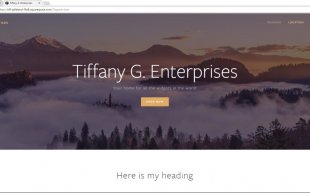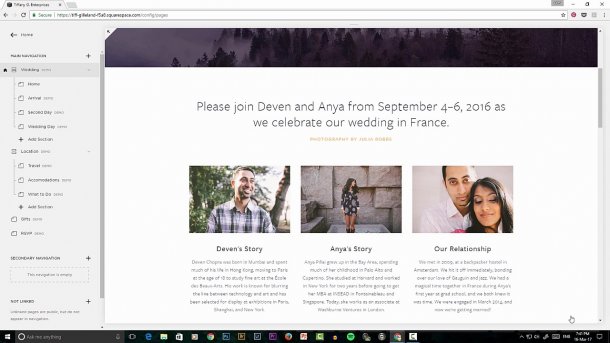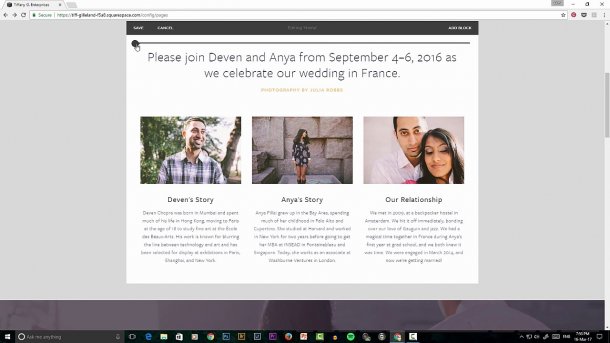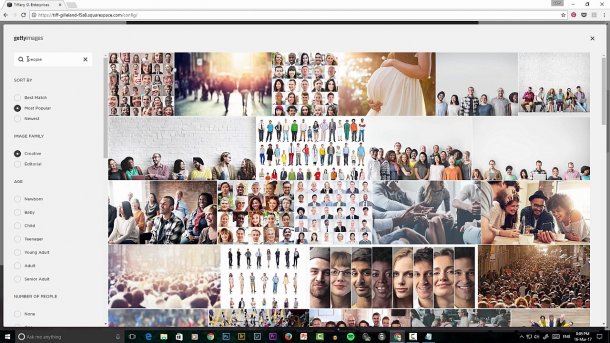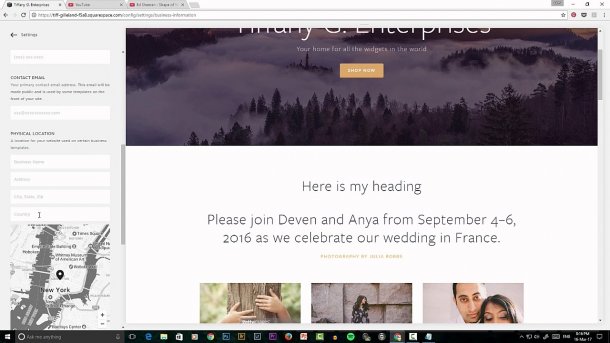-
Featured Items
-
Featured Resources
 Funding & Grants
Don't miss out on funding opportunities. Stay informed with our up to date online listings and email notifications.
Read More
Funding & Grants
Don't miss out on funding opportunities. Stay informed with our up to date online listings and email notifications.
Read More
 Skilled Migration
Our services help both applicants and employers, to learn more, develop plans, submit applications, and settle in.
Read More
Skilled Migration
Our services help both applicants and employers, to learn more, develop plans, submit applications, and settle in.
Read More
 Research and Analysis
Good research and analysis makes the case. How can our resources and services help your project or application?
Read More
Research and Analysis
Good research and analysis makes the case. How can our resources and services help your project or application?
Read More
 Information & Data Resources
With resources like REMPLAN, Regional Knowledge Base, and decades of data, discover how we can help your project.
Read More
Information & Data Resources
With resources like REMPLAN, Regional Knowledge Base, and decades of data, discover how we can help your project.
Read More
-
Stay InformedSubscribe to one or more of our regular email subscriptions, to be kept up to date on news and funding opportunities for the region
-
-
Our Region
- Our Region
- Regional Plan
- Regional Data
- Current Regional Issues
- Population Migration Analysis for 2016-21
- Job Vacancies Continue at All-Time High
- National Debt - What it Means for Our Economy?
- The True Value of Home Solar
- The Economic Impacts of Local Government Amalgamations
- State of the Regions Report 2014-15
- Antifragility - A different take on regional economic development
- Biohubs - Collaborative Waste Management
- Attracting New Residents
- Socio-Economic Impacts of the Murray Darling Basin Plan
- Murray Darling Basin Water Recovery
- Growing Businesses
- The Northern Inland Economy
- Geographical Overview
- Major Industry Sections
- Our Services
- Grants and Funding
-
Skilled Migration
- Skilled Migration
- Skilled Employer Sponsored Regional Visa
- Skilled Work Regional Visa (subclass 491)
- Temporary Seasonal Workers
- Designated Area Migration Agreement (DAMA)
- Helpful Information for Visa Holders
- Information for Employers
- Case Studies
- Payment Details
- Advice & Further Information
- Contact Details
- News & Events
-
Our Projects
- Our Projects
- Current Projects
- The Welcome Experience
- Come On Inland
- Wool Works - Wool Training Schools
- Skilled Migration
- Metal Works - Welding and Fabrication Schools
- Stories of Resilience
- Alt Brothers Beekeeping - Glen Innes
- Carelle's Toy Store - Glen Innes
- Greenhill Orchards - Arding
- Gwydir Meats - Warialda
- Kaputar Motors - Narrabri
- Moonbi General Store - Moonbi
- Sandstock - Tingha
- Sherelle Fashions - Tenterfield
- Sleepy Merino - Inverell
- Tenterfield Chamber of Toursim, Industry and Business - Tenterfeild
- The Welders Dog - Armidale
- Walcha Veterinary Supplies - Walcha
- AGCAP - Agribusiness Careers & Professions
- Northern Inland Regional Investment Profile
- Past Projects
- Digital Economy Strategy
- Business Growth Project
- Go Digital
- How to Start an Online Business
- Create Your Website Using Squarespace
- How to Edit Your Squarespace Site - Part 1
- How to Edit Your Squarespace Site Part 2
- Add a Shop to Your Squarespace Site
- Start a Blog and Find out What Customers are Searching
- 14 Tips For a Better Blog Post
- Which Social Media Platforms are Best for Your Business
- How to Use Facebook Effectively For Your Business – Part 1
- How to Use Facebook Effectively For Your Business – Part 2
- Instagram Tips for Business
- Catching Up, More Instagram & Dealing with Haters
- Getting Started with Twitter for Business
- Social Media Scheduling Tools
- How to Start an Etsy Shop – Part 1 – Research
- How to Start an Etsy Shop – Part 2 – Signup
- Online Security for Your Business
- Product Photography and Website Images: Your Guide
- 5 Tips to Improve your Productivity in your Business
- Best Online Business Resources
- How to Improve Your Communication Skills and Win More Clients
- NBN Coordinator
- Putting Power Back in the Regions
- Road Freight Study
- Town Audit Benchmarks
- Food and Wine
- Youth Survey
- Digital TV Switchover Assistance
- Northern Inland Transport Guide
- Live.Train.Work
- Northern Inland Innovation Awards
- Northern Inland Innovation Awards - 2017
- Northern Inland Innovation Awards - 2016
- Northern Inland Innovation Awards - 2015
- Northern Inland Innovation Awards - 2014
- Northern Inland Innovation Awards - 2013
- Northern Inland Innovation Awards - 2012
- Norther Inland Innovation Awards - 2011
- Prime Super Northern Inland Innovation Awards - 2010
- Prime Super Northern Inland Innovation Awards - 2009
- Northern Inland Innovation Awards - 2007
- Northern Lights Project
- NBN Smart Home
- Murray Darling Basin
- Moree Plains Business Workshops
- Namoi Investment Prospectus
- Industrial Land
- Bioenergy and Local Electricity Retailing
- Northern Inland Business Energy Assessment
- Skills for the Future
- Impacts of COVID-19 on Businesses
- Past Projects of NIRDB
- Aboriginal Employment and Enterprise in the Gunnedah Region
- Art as an Industry
- Aviation Survey
- Farm Forestry - Northern Inland Forestry Investment Group
- New England North West Film Strategy
- Northern Inland Excellence in Business Awards
- Food and Wine 2003 - 2008
- Prime Super Northern Inland Innovation Awards 2009
- Regional Business Networking Program
- Regional Leadership Course 2008
- Viticulture Strategy 2002-2003
- About Us
- Contact Us
- Other Resources
- Privacy and Legal
- Search
- Our ProjectsOur Projects
- Past ProjectsPast Projects
- Go DigitalGo Digital
- How to Edit Your Squarespace Site - Part 1How to Edit Your…

Please note that this Go Digital course content was developed in 2017 and therefore should be used as a guide only as the referenced online services may have changed over time.
Week 3 - How to Edit Your Squarespace Site - Part 1
This week we continue our ‘How to create your website’ Training Module. This is week two of the Squarespace Module and week three of the whole Go Digital program and I can’t wait to show you how to edit and navigate your new site.
Find out more about the Go Digital Free Training and what’s coming up over the next few months.
In the videos below I’ll walk you through an overview of the different menus, how to edit and add new content as well as make changes to the colours and overall look and feel.
Don’t forget to come and join us over at the Facebook group to interact with your fellow participants and myself (Tiff).
How long will it take?
This week’s videos will take about 50 minutes and they have been separated into 5 x 10 minute videos (approx).
How long you spend to edit your site is totally up to you and will probably take longer than you expect, depending on your skills and ability.
In video 1 I remind you how to access your Squarespace site and start to explain the different menus. Duration 7:45
In video 2 I demonstrate how to update the header image and text at the top of the home page. And we start learning some of the ways you can edit the site. Duration 9:48
In video 3 I walk through how to add new blocks of text and images, how to change sizes of elements and some general information about the different types of content you can add. Duration 9:14
In video 4 I show you how to change colours, fonts and size of the text. I also show you where to find images, how to use the getty images link in Squarespace, how to resize the image to fit the design. Duration 11:58
In video 5 I add a video into the website from youtube and finish off by showing some other important menu items like how to like setting up the billing so you can accept money (although I don’t go into how to do this yet, this will be during the how to create your shop video – week after next), how to find statistics on who visits your site (but I don’t go into detail on this). Duration 9:56
What’s up next week?
Next week, I’ll show you how to create your blog and start writing blog posts in Squarespace.
Related Pages
- Go Digital
- How to Start an Online Business
- Create Your Website Using Squarespace
- How to Edit Your Squarespace Site - Part 1
- How to Edit Your Squarespace Site Part 2
- Add a Shop to Your Squarespace Site
- Start a Blog and Find out What Customers are Searching
- 14 Tips For a Better Blog Post
- Which Social Media Platforms are Best for Your Business
- How to Use Facebook Effectively For Your Business – Part 1
- How to Use Facebook Effectively For Your Business – Part 2
- Instagram Tips for Business
- Catching Up, More Instagram & Dealing with Haters
- Getting Started with Twitter for Business
- Social Media Scheduling Tools
- How to Start an Etsy Shop – Part 1 – Research
- How to Start an Etsy Shop – Part 2 – Signup
- Online Security for Your Business
- Product Photography and Website Images: Your Guide
- 5 Tips to Improve your Productivity in your Business
- Best Online Business Resources
- How to Improve Your Communication Skills and Win More Clients







 Latest News
Latest News