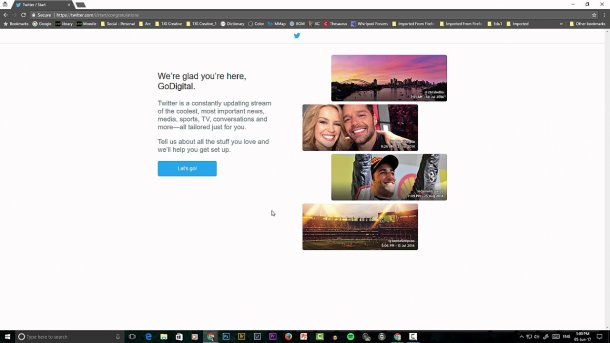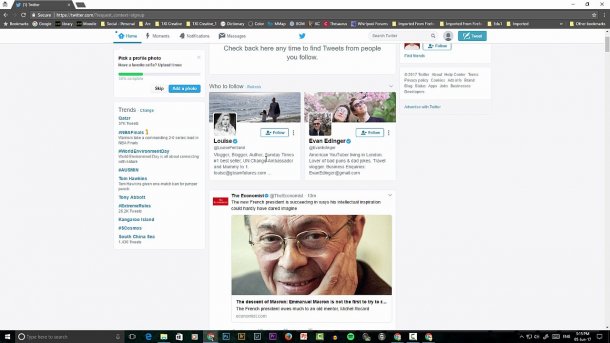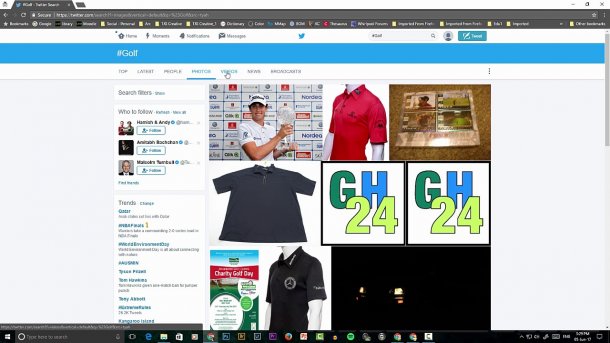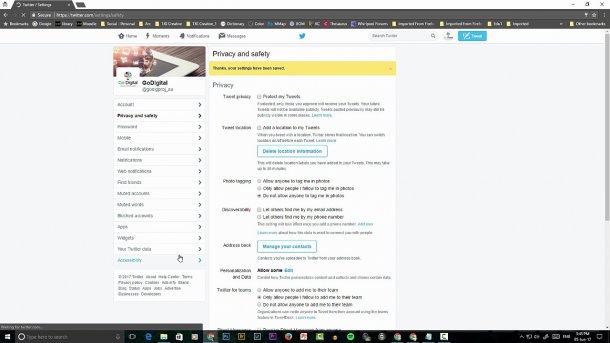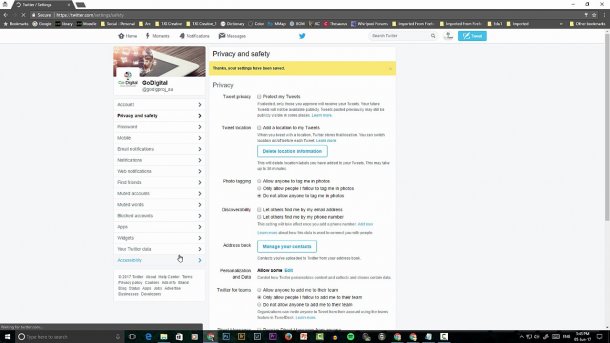-
Featured Items
-
Featured Resources
 Funding & Grants
Don't miss out on funding opportunities. Stay informed with our up to date online listings and email notifications.
Read More
Funding & Grants
Don't miss out on funding opportunities. Stay informed with our up to date online listings and email notifications.
Read More
 Skilled Migration
Our services help both applicants and employers, to learn more, develop plans, submit applications, and settle in.
Read More
Skilled Migration
Our services help both applicants and employers, to learn more, develop plans, submit applications, and settle in.
Read More
 Research and Analysis
Good research and analysis makes the case. How can our resources and services help your project or application?
Read More
Research and Analysis
Good research and analysis makes the case. How can our resources and services help your project or application?
Read More
 Information & Data Resources
With resources like REMPLAN, Regional Knowledge Base, and decades of data, discover how we can help your project.
Read More
Information & Data Resources
With resources like REMPLAN, Regional Knowledge Base, and decades of data, discover how we can help your project.
Read More
-
Stay InformedSubscribe to one or more of our regular email subscriptions, to be kept up to date on news and funding opportunities for the region
-
-
Our Region
- Our Region
- Regional Plan
- Regional Data
- Current Regional Issues
- Population Migration Analysis for 2016-21
- Job Vacancies Continue at All-Time High
- National Debt - What it Means for Our Economy?
- The True Value of Home Solar
- The Economic Impacts of Local Government Amalgamations
- State of the Regions Report 2014-15
- Antifragility - A different take on regional economic development
- Biohubs - Collaborative Waste Management
- Attracting New Residents
- Socio-Economic Impacts of the Murray Darling Basin Plan
- Murray Darling Basin Water Recovery
- Growing Businesses
- The Northern Inland Economy
- Geographical Overview
- Major Industry Sections
- Our Services
- Grants and Funding
-
Skilled Migration
- Skilled Migration
- Skilled Employer Sponsored Regional Visa
- Skilled Work Regional Visa (subclass 491)
- Temporary Seasonal Workers
- Designated Area Migration Agreement (DAMA)
- Helpful Information for Visa Holders
- Information for Employers
- Case Studies
- Payment Details
- Advice & Further Information
- Contact Details
- News & Events
-
Our Projects
- Our Projects
- Current Projects
- The Welcome Experience
- Come On Inland
- Wool Works - Wool Training Schools
- Skilled Migration
- Metal Works - Welding and Fabrication Schools
- Stories of Resilience
- Alt Brothers Beekeeping - Glen Innes
- Carelle's Toy Store - Glen Innes
- Greenhill Orchards - Arding
- Gwydir Meats - Warialda
- Kaputar Motors - Narrabri
- Moonbi General Store - Moonbi
- Sandstock - Tingha
- Sherelle Fashions - Tenterfield
- Sleepy Merino - Inverell
- Tenterfield Chamber of Toursim, Industry and Business - Tenterfeild
- The Welders Dog - Armidale
- Walcha Veterinary Supplies - Walcha
- AGCAP - Agribusiness Careers & Professions
- Northern Inland Regional Investment Profile
- Past Projects
- Digital Economy Strategy
- Business Growth Project
- Go Digital
- How to Start an Online Business
- Create Your Website Using Squarespace
- How to Edit Your Squarespace Site - Part 1
- How to Edit Your Squarespace Site Part 2
- Add a Shop to Your Squarespace Site
- Start a Blog and Find out What Customers are Searching
- 14 Tips For a Better Blog Post
- Which Social Media Platforms are Best for Your Business
- How to Use Facebook Effectively For Your Business – Part 1
- How to Use Facebook Effectively For Your Business – Part 2
- Instagram Tips for Business
- Catching Up, More Instagram & Dealing with Haters
- Getting Started with Twitter for Business
- Social Media Scheduling Tools
- How to Start an Etsy Shop – Part 1 – Research
- How to Start an Etsy Shop – Part 2 – Signup
- Online Security for Your Business
- Product Photography and Website Images: Your Guide
- 5 Tips to Improve your Productivity in your Business
- Best Online Business Resources
- How to Improve Your Communication Skills and Win More Clients
- NBN Coordinator
- Putting Power Back in the Regions
- Road Freight Study
- Town Audit Benchmarks
- Food and Wine
- Youth Survey
- Digital TV Switchover Assistance
- Northern Inland Transport Guide
- Live.Train.Work
- Northern Inland Innovation Awards
- Northern Inland Innovation Awards - 2017
- Northern Inland Innovation Awards - 2016
- Northern Inland Innovation Awards - 2015
- Northern Inland Innovation Awards - 2014
- Northern Inland Innovation Awards - 2013
- Northern Inland Innovation Awards - 2012
- Norther Inland Innovation Awards - 2011
- Prime Super Northern Inland Innovation Awards - 2010
- Prime Super Northern Inland Innovation Awards - 2009
- Northern Inland Innovation Awards - 2007
- Northern Lights Project
- NBN Smart Home
- Murray Darling Basin
- Moree Plains Business Workshops
- Namoi Investment Prospectus
- Industrial Land
- Bioenergy and Local Electricity Retailing
- Northern Inland Business Energy Assessment
- Skills for the Future
- Impacts of COVID-19 on Businesses
- Past Projects of NIRDB
- Aboriginal Employment and Enterprise in the Gunnedah Region
- Art as an Industry
- Aviation Survey
- Farm Forestry - Northern Inland Forestry Investment Group
- New England North West Film Strategy
- Northern Inland Excellence in Business Awards
- Food and Wine 2003 - 2008
- Prime Super Northern Inland Innovation Awards 2009
- Regional Business Networking Program
- Regional Leadership Course 2008
- Viticulture Strategy 2002-2003
- About Us
- Contact Us
- Other Resources
- Privacy and Legal
- Search
- Our ProjectsOur Projects
- Past ProjectsPast Projects
- Go DigitalGo Digital
- Getting Started with Twitter for BusinessGetting Started with…
Week 13 - Getting Started with Twitter for Business
Do you love brevity? Do you always roll your eyes when someone says something in 20 words that could have been said in 5? Well then Twitter might be the place for you to grow your business.
Of course, there is a lot more to Twitter than just fitting into the 140 character limit of your posts. It can be a great place to connect with businesses in your industry, find people who are discussing the same topics as you and find customers.
Be warned, though, the biggest users of Twitter are journalists, writers, comedians and the platform can be known for taking something small and making fun of it through sarcasm and hilarity.
Some big blunders made by users of Twitter:
Trump’s ‘Covfefe‘ gaffe (if you create a post with a typo you can delete it or just roll with it – but expectations are higher for the leader of the free world) is a recent example.
Various celebrities have made a range of blunders which should be taken as cautionary tales.
With those words of warning out of the way, Twitter can be a great place to grow your business. If you want more insight into whether Twitter is right for you though, take a look at my post on which social media platform is right for your business and check out the video on Twitter.
This week, I help you get started with Twitter for your business. I show you how to signup, how to navigate the interface, which messages are public and private, how to post, how to follow people, how to build your profile and so much more.
How long will it take?
There are a total of 5 x 10 – 12 minute videos. Of course, you don’t have to watch them all. Take a look at the descriptions and watch the ones that apply to you and skip the rest.
Video 1: How to signup to Twitter
This video is for anyone who doesn’t already have a Twitter account and wants to know step-by-step how to signup.
Video 2: Navigating the Interface part 1
I walk you through the home page, the reply, re-tweet, like and direct message buttons.
In the video I say I’m going to show you how to upload a profile picture etc but that doesn’t happen until the end of the next video (apologies for any confusion).
Video 3: Navigating the interface part 2
I show you more of the top menus, a little more about the trending menu and how to search for different topics. I show you how to search and follow people in a later video, but I touch on it here, too. I also show you how to:
- post
- tag people in a post
- use notifications to find people who have tagged (mentioned) you in a post
- upload a profile photo (or your logo in this case)
- upload a cover photo
- add a bio (description of who you are etc)
- change your theme colour
Video 4: The Twitter Settings Menu
I go through the settings menu explaining:
- the different privacy control features
- where to click to link up to Facebook (I don’t show you the whole process
- the apps menu where you can link up to other services with Twitter, like Tweetdeck, Tweet juke box, crowdfire and many others. Some of these applications that you can plug in to twitter allow you to manage posting, find the right people and follow, as well manage unfollowing people who don’t interact (if you choose)/
Video 5: How to Find and Follow people in Twitter
I expand on the process of how to look up people when you know their handle (e.g. the word that comes after the @ symbol under their name on their profile). I also show you how to find people you don’t know in your industry and add them. Sorting people you follow into lists is demonstrated as an example of keeping track of people.
What’s up next week?
We’ll be taking a look at the different software to automate your social media posting. So you can do social media in batches and have it all scheduled to post automatically.
Related Pages
- Go Digital
- How to Start an Online Business
- Create Your Website Using Squarespace
- How to Edit Your Squarespace Site - Part 1
- How to Edit Your Squarespace Site Part 2
- Add a Shop to Your Squarespace Site
- Start a Blog and Find out What Customers are Searching
- 14 Tips For a Better Blog Post
- Which Social Media Platforms are Best for Your Business
- How to Use Facebook Effectively For Your Business – Part 1
- How to Use Facebook Effectively For Your Business – Part 2
- Instagram Tips for Business
- Catching Up, More Instagram & Dealing with Haters
- Getting Started with Twitter for Business
- Social Media Scheduling Tools
- How to Start an Etsy Shop – Part 1 – Research
- How to Start an Etsy Shop – Part 2 – Signup
- Online Security for Your Business
- Product Photography and Website Images: Your Guide
- 5 Tips to Improve your Productivity in your Business
- Best Online Business Resources
- How to Improve Your Communication Skills and Win More Clients







 Latest News
Latest News