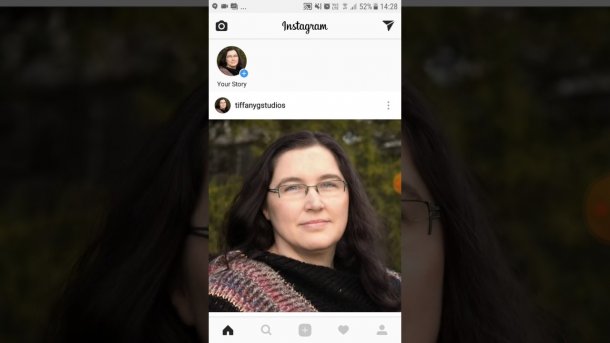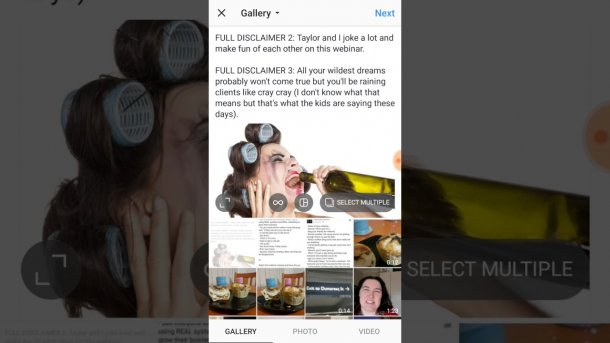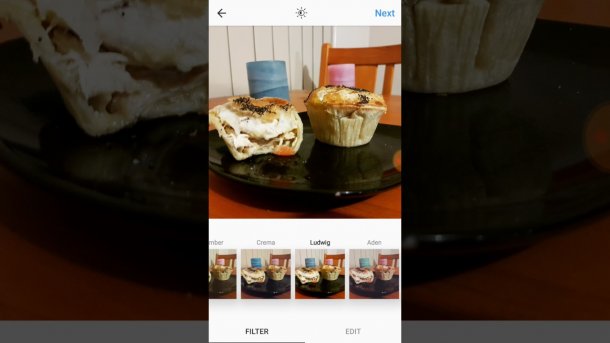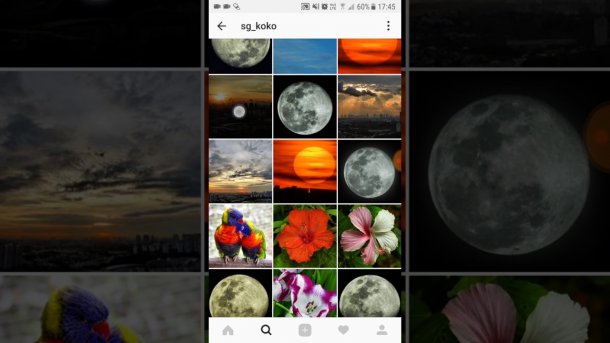-
Featured Items
-
Featured Resources
 Funding & Grants
Don't miss out on funding opportunities. Stay informed with our up to date online listings and email notifications.
Read More
Funding & Grants
Don't miss out on funding opportunities. Stay informed with our up to date online listings and email notifications.
Read More
 Skilled Migration
Our services help both applicants and employers, to learn more, develop plans, submit applications, and settle in.
Read More
Skilled Migration
Our services help both applicants and employers, to learn more, develop plans, submit applications, and settle in.
Read More
 Research and Analysis
Good research and analysis makes the case. How can our resources and services help your project or application?
Read More
Research and Analysis
Good research and analysis makes the case. How can our resources and services help your project or application?
Read More
 Information & Data Resources
With resources like REMPLAN, Regional Knowledge Base, and decades of data, discover how we can help your project.
Read More
Information & Data Resources
With resources like REMPLAN, Regional Knowledge Base, and decades of data, discover how we can help your project.
Read More
-
Stay InformedSubscribe to one or more of our regular email subscriptions, to be kept up to date on news and funding opportunities for the region
-
-
Our Region
- Our Region
- Regional Plan
- Regional Data
- Current Regional Issues
- Population Migration Analysis for 2016-21
- Job Vacancies Continue at All-Time High
- National Debt - What it Means for Our Economy?
- The True Value of Home Solar
- The Economic Impacts of Local Government Amalgamations
- State of the Regions Report 2014-15
- Antifragility - A different take on regional economic development
- Biohubs - Collaborative Waste Management
- Attracting New Residents
- Socio-Economic Impacts of the Murray Darling Basin Plan
- Murray Darling Basin Water Recovery
- Growing Businesses
- The Northern Inland Economy
- Geographical Overview
- Major Industry Sections
- Our Services
- Grants and Funding
-
Skilled Migration
- Skilled Migration
- Skilled Employer Sponsored Regional Visa
- Skilled Work Regional Visa (subclass 491)
- Temporary Seasonal Workers
- Designated Area Migration Agreement (DAMA)
- Helpful Information for Visa Holders
- Information for Employers
- Case Studies
- Payment Details
- Advice & Further Information
- Contact Details
- News & Events
-
Our Projects
- Our Projects
- Current Projects
- Skilled Migration
- Wool Works - Wool Training Schools
- Metal Works - Welding and Fabrication Schools
- Come On Inland
- Stories of Resilience
- Alt Brothers Beekeeping - Glen Innes
- Carelle's Toy Store - Glen Innes
- Greenhill Orchards - Arding
- Gwydir Meats - Warialda
- Kaputar Motors - Narrabri
- Moonbi General Store - Moonbi
- Sandstock - Tingha
- Sherelle Fashions - Tenterfield
- Sleepy Merino - Inverell
- Tenterfield Chamber of Toursim, Industry and Business - Tenterfeild
- The Welders Dog - Armidale
- Walcha Veterinary Supplies - Walcha
- AGCAP - Agribusiness Careers & Professions
- Northern Inland Regional Investment Profile
- Past Projects
- Digital Economy Strategy
- Business Growth Project
- Go Digital
- How to Start an Online Business
- Create Your Website Using Squarespace
- How to Edit Your Squarespace Site - Part 1
- How to Edit Your Squarespace Site Part 2
- Add a Shop to Your Squarespace Site
- Start a Blog and Find out What Customers are Searching
- 14 Tips For a Better Blog Post
- Which Social Media Platforms are Best for Your Business
- How to Use Facebook Effectively For Your Business – Part 1
- How to Use Facebook Effectively For Your Business – Part 2
- Instagram Tips for Business
- Catching Up, More Instagram & Dealing with Haters
- Getting Started with Twitter for Business
- Social Media Scheduling Tools
- How to Start an Etsy Shop – Part 1 – Research
- How to Start an Etsy Shop – Part 2 – Signup
- Online Security for Your Business
- Product Photography and Website Images: Your Guide
- 5 Tips to Improve your Productivity in your Business
- Best Online Business Resources
- How to Improve Your Communication Skills and Win More Clients
- NBN Coordinator
- Putting Power Back in the Regions
- Road Freight Study
- Town Audit Benchmarks
- Food and Wine
- Youth Survey
- Digital TV Switchover Assistance
- Northern Inland Transport Guide
- Live.Train.Work
- Northern Inland Innovation Awards
- Northern Inland Innovation Awards - 2017
- Northern Inland Innovation Awards - 2016
- Northern Inland Innovation Awards - 2015
- Northern Inland Innovation Awards - 2014
- Northern Inland Innovation Awards - 2013
- Northern Inland Innovation Awards - 2012
- Norther Inland Innovation Awards - 2011
- Prime Super Northern Inland Innovation Awards - 2010
- Prime Super Northern Inland Innovation Awards - 2009
- Northern Inland Innovation Awards - 2007
- Northern Lights Project
- NBN Smart Home
- Murray Darling Basin
- Moree Plains Business Workshops
- Namoi Investment Prospectus
- Industrial Land
- Bioenergy and Local Electricity Retailing
- Northern Inland Business Energy Assessment
- Skills for the Future
- Impacts of COVID-19 on Businesses
- Past Projects of NIRDB
- Aboriginal Employment and Enterprise in the Gunnedah Region
- Art as an Industry
- Aviation Survey
- Farm Forestry - Northern Inland Forestry Investment Group
- New England North West Film Strategy
- Northern Inland Excellence in Business Awards
- Food and Wine 2003 - 2008
- Prime Super Northern Inland Innovation Awards 2009
- Regional Business Networking Program
- Regional Leadership Course 2008
- Viticulture Strategy 2002-2003
- About Us
- Contact Us
- Other Resources
- Privacy and Legal
- Search
- Our ProjectsOur Projects
- Past ProjectsPast Projects
- Go DigitalGo Digital
- Instagram Tips for BusinessInstagram Tips for…

Please note that this Go Digital course content was developed in 2017 and therefore should be used as a guide only as the referenced online services may have changed over time.
Week 11 - Instagram Tips for Business
Isn’t Instagram just for young people? If that’s what you’re thinking then you’re doing yourself and your business a huge disservice.
Recently, Facebook bought Instagram and that move has only allowed it to grow even bigger in recent months.
Check out my guide to Social Media platforms for the ‘Why should I be on Instagram’. It also includes all of the statistics of how many people use it per month, too.
In short, Instagram is a great way to find out more about your ideal clients, to interact and build relationships with clients, suppliers and other people in your industry.
This week, I recorded the Instagram interface on my phone, so you’ll be getting a tour of all of the features, since some of the features are disabled on their desktop website.
I have videos for beginners and advanced, starting from topics like how to create your profile, through to how to build your business with hashtags.
How long will it take?
There are a total of 8 x 10 – 15 minute videos. Of course, you don’t have to watch them all. Take a look at the descriptions and watch the ones that apply to you and skip the rest.
Video 1: How to Create your Instagram profile
This video below is for the absolute novice. I show you how to create an account and edit your profile. Duration 8:57
Video 2: An Introduction to the Instagram Interface
This video is designed for people who haven’t used much of Instagram before. I show you the different menus, where to find things and how to navigate around in Instagram. Duration 12:58
Video 3: How to Post Photos and Videos
In this video I demonstrate how to post photos and videos. I also show you how to access Google Drive or Google photos for uploading images (so you can take a photo on your camera, save it to drive and then upload to Instagram). Iphone users I believe have a feature called ‘Air’ in order to share stuff between their computer and mobile devices. Duration 10:52
Video 4: How to Find and Follow People
This will suit both beginner and intermediate users. I show the basics of how to find and follow people and I go into a little of the advanced features like using hashtags to find people. Duration 8:01
Video 5: Instagram Stories – Part 1 – Other People’s Stories
For anyone who doesn’t know, an Instagram Story is a short piece of content (pic or video) that is different to your main feed. The posts are never seen on your main feed, only in the stories area. Additionally, they can only be seen for 24 hours before they are deleted.
In this video I show you how to watch other people’s stories on Instagram. I talk a little about the algorithm that controls which stories you will always find first and about how you can interact with messages (swiping up or swiping left). Watching these before you start creating your own content can really help give you ideas about what to do and what not to do. Duration 10:02
Video 6: Instagram Stories – Part 2 – Creating Your Own Stories
Video 6, will show you all the different ways you can create a story (there are a couple of different types). This is a great chance to create some fun behind the scenes content as well as less polished content for your followers. Make sure you tell them you are posting stories so they can look out for them. Duration 8:13
Video 7: Instagram Stories – Part 3 – Creating Your Own Stories continued
The final part of how to add writing, stickers etc to your recorded story and then upload. Duration 8:42
Video 8: Hashtags and Growing your business on Instagram
A hashtag (this symbol #) is placed in front of word to make it a keyword. This means if you are searching for a particular word and put a ‘#’ symbol in front you will find what you are looking for easier. Posts with #sunrisephotography in the post or the comments will come up in searches of that term.
I demonstrate how to use hashtags to find out more information on clients or suppliers. I also talk about how to build a relationship with them and then contact them via direct messaging. There are a few tips on what to look for when selecting a hashtag and how to use one hashtag to find other hashtags (one keyword to use other keywords essentially). Duration 9:25
What’s up next week and beyond?
We’ll be focusing on catching up. No new content, just a chance to catch a breath and see what you might have missed so far. I’ll also provide some links to some other awesome hints and tips I’ve found out in the Internet-verse lately.
The week after catch up week will be a brief introduction to Twitter. After that, I will be investigating options for scheduling your social media with options like Buffer, Hootesuite and more.
Related Pages
- Go Digital
- How to Start an Online Business
- Create Your Website Using Squarespace
- How to Edit Your Squarespace Site - Part 1
- How to Edit Your Squarespace Site Part 2
- Add a Shop to Your Squarespace Site
- Start a Blog and Find out What Customers are Searching
- 14 Tips For a Better Blog Post
- Which Social Media Platforms are Best for Your Business
- How to Use Facebook Effectively For Your Business – Part 1
- How to Use Facebook Effectively For Your Business – Part 2
- Instagram Tips for Business
- Catching Up, More Instagram & Dealing with Haters
- Getting Started with Twitter for Business
- Social Media Scheduling Tools
- How to Start an Etsy Shop – Part 1 – Research
- How to Start an Etsy Shop – Part 2 – Signup
- Online Security for Your Business
- Product Photography and Website Images: Your Guide
- 5 Tips to Improve your Productivity in your Business
- Best Online Business Resources
- How to Improve Your Communication Skills and Win More Clients







 Latest News
Latest News