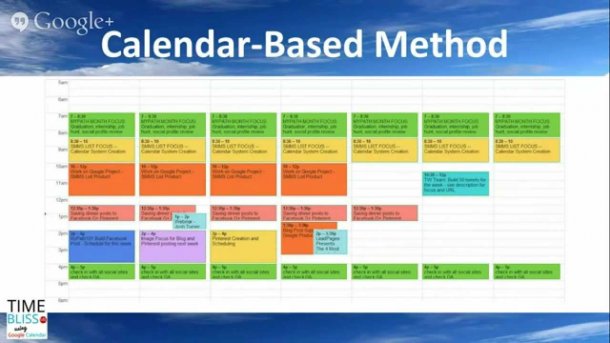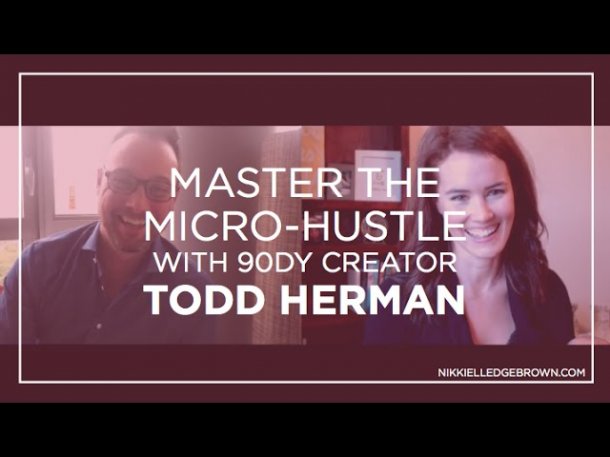-
Featured Items
-
Featured Resources
 Funding & Grants
Don't miss out on funding opportunities. Stay informed with our up to date online listings and email notifications.
Read More
Funding & Grants
Don't miss out on funding opportunities. Stay informed with our up to date online listings and email notifications.
Read More
 Skilled Migration
Our services help both applicants and employers, to learn more, develop plans, submit applications, and settle in.
Read More
Skilled Migration
Our services help both applicants and employers, to learn more, develop plans, submit applications, and settle in.
Read More
 Research and Analysis
Good research and analysis makes the case. How can our resources and services help your project or application?
Read More
Research and Analysis
Good research and analysis makes the case. How can our resources and services help your project or application?
Read More
 Information & Data Resources
With resources like REMPLAN, Regional Knowledge Base, and decades of data, discover how we can help your project.
Read More
Information & Data Resources
With resources like REMPLAN, Regional Knowledge Base, and decades of data, discover how we can help your project.
Read More
-
Stay InformedSubscribe to one or more of our regular email subscriptions, to be kept up to date on news and funding opportunities for the region
-
-
Our Region
- Our Region
- Regional Plan
- Regional Data
- Current Regional Issues
- Population Migration Analysis for 2016-21
- Job Vacancies Continue at All-Time High
- National Debt - What it Means for Our Economy?
- The True Value of Home Solar
- The Economic Impacts of Local Government Amalgamations
- State of the Regions Report 2014-15
- Antifragility - A different take on regional economic development
- Biohubs - Collaborative Waste Management
- Attracting New Residents
- Socio-Economic Impacts of the Murray Darling Basin Plan
- Murray Darling Basin Water Recovery
- Growing Businesses
- The Northern Inland Economy
- Geographical Overview
- Major Industry Sections
- Our Services
- Grants and Funding
-
Skilled Migration
- Skilled Migration
- Skilled Employer Sponsored Regional Visa
- Skilled Work Regional Visa (subclass 491)
- Temporary Seasonal Workers
- Designated Area Migration Agreement (DAMA)
- Helpful Information for Visa Holders
- Information for Employers
- Case Studies
- Payment Details
- Advice & Further Information
- Contact Details
- News & Events
-
Our Projects
- Our Projects
- Current Projects
- Skilled Migration
- Wool Works - Wool Training Schools
- Metal Works - Welding and Fabrication Schools
- Come On Inland
- Stories of Resilience
- Alt Brothers Beekeeping - Glen Innes
- Carelle's Toy Store - Glen Innes
- Greenhill Orchards - Arding
- Gwydir Meats - Warialda
- Kaputar Motors - Narrabri
- Moonbi General Store - Moonbi
- Sandstock - Tingha
- Sherelle Fashions - Tenterfield
- Sleepy Merino - Inverell
- Tenterfield Chamber of Toursim, Industry and Business - Tenterfeild
- The Welders Dog - Armidale
- Walcha Veterinary Supplies - Walcha
- AGCAP - Agribusiness Careers & Professions
- Northern Inland Regional Investment Profile
- Past Projects
- Digital Economy Strategy
- Business Growth Project
- Go Digital
- How to Start an Online Business
- Create Your Website Using Squarespace
- How to Edit Your Squarespace Site - Part 1
- How to Edit Your Squarespace Site Part 2
- Add a Shop to Your Squarespace Site
- Start a Blog and Find out What Customers are Searching
- 14 Tips For a Better Blog Post
- Which Social Media Platforms are Best for Your Business
- How to Use Facebook Effectively For Your Business – Part 1
- How to Use Facebook Effectively For Your Business – Part 2
- Instagram Tips for Business
- Catching Up, More Instagram & Dealing with Haters
- Getting Started with Twitter for Business
- Social Media Scheduling Tools
- How to Start an Etsy Shop – Part 1 – Research
- How to Start an Etsy Shop – Part 2 – Signup
- Online Security for Your Business
- Product Photography and Website Images: Your Guide
- 5 Tips to Improve your Productivity in your Business
- Best Online Business Resources
- How to Improve Your Communication Skills and Win More Clients
- NBN Coordinator
- Putting Power Back in the Regions
- Road Freight Study
- Town Audit Benchmarks
- Food and Wine
- Youth Survey
- Digital TV Switchover Assistance
- Northern Inland Transport Guide
- Live.Train.Work
- Northern Inland Innovation Awards
- Northern Inland Innovation Awards - 2017
- Northern Inland Innovation Awards - 2016
- Northern Inland Innovation Awards - 2015
- Northern Inland Innovation Awards - 2014
- Northern Inland Innovation Awards - 2013
- Northern Inland Innovation Awards - 2012
- Norther Inland Innovation Awards - 2011
- Prime Super Northern Inland Innovation Awards - 2010
- Prime Super Northern Inland Innovation Awards - 2009
- Northern Inland Innovation Awards - 2007
- Northern Lights Project
- NBN Smart Home
- Murray Darling Basin
- Moree Plains Business Workshops
- Namoi Investment Prospectus
- Industrial Land
- Bioenergy and Local Electricity Retailing
- Northern Inland Business Energy Assessment
- Skills for the Future
- Impacts of COVID-19 on Businesses
- Past Projects of NIRDB
- Aboriginal Employment and Enterprise in the Gunnedah Region
- Art as an Industry
- Aviation Survey
- Farm Forestry - Northern Inland Forestry Investment Group
- New England North West Film Strategy
- Northern Inland Excellence in Business Awards
- Food and Wine 2003 - 2008
- Prime Super Northern Inland Innovation Awards 2009
- Regional Business Networking Program
- Regional Leadership Course 2008
- Viticulture Strategy 2002-2003
- About Us
- Contact Us
- Other Resources
- Privacy and Legal
- Search
- Our ProjectsOur Projects
- Past ProjectsPast Projects
- Go DigitalGo Digital
- 5 Tips to Improve your Productivity in your Business5 Tips to Improve your…

Please note that this Go Digital course content was developed in 2017 and therefore should be used as a guide only as the referenced online services may have changed over time.
Week 19 - 5 Tips to Improve your Productivity in your Business
Improving your productivity in business can be a hard thing to achieve, especially after eighteen weeks of Go Digital information.
In this week’s module, I’ve compiled a selection of the 5 best tips I’ve found for being productive, creating systems and keeping the balance in your business and life.
What I cover this week:
- Creating Systems instead of Goals (not the electronic kind)
- Time Blocking or using a Calendar System
- Only Choose 3 Things – Prioritisation and Simplification
- Plan no more than 90 Days Ahead
- Bullet Journal Planning – a planner and notebook mix with the flexibility to suit any style of thinking
How long will it take?
This week, I’m taking a different approach. I have included videos to give more depth to the concepts I discuss. You can read the post in a few minutes to get the highlights. It is up to you if you want to watch any of the videos for more details.
There are a total of 5 videos ranging from 5 – 45 minutes duration.
Productivity Tip #1: Create Systems Instead of Goals
For the more observant of readers, you’ll notice that I’m writing about productivity and goals with zero mention of the cliched SMART goals.
SMART stands for Specific, Measurable, Achievable, Realistic and Time Sensitive or having a time limit.
Even though I don’t follow the system anymore, I still remember the acronym perfectly, because for the better part of three decades it has been the go to advice for anyone talking about goal setting.
The problem is, it doesn’t work. In fact, according to the video below, it’s an approach that sets you up to fail from the beginning.
You see, this plan of attack, makes your bright shiny goal something you don’t have right now, so you have failed before you’ve begun.
Not only that, when you do finally achieve it, you feel fantastic for about 20 seconds and then you hunt around for the next goal, followed by the immediate ‘failure state’.
The video below expands on this concept and mentions how society’s top performers often feel a sense of anti-climax when achieving their goals.
Most of these goals are things we mere mortals envy like getting a book published or making a million dollars.
In fact, for most of us, it can be this approach that usually prevents us from achieving these things. Think of it this way, how long do you stay in the failure state before you either give up or get distracted?
So what should you do instead?
Creating systems is a fantastic way to circumvent this cycle and improve productivity. Now I’m not talking about computer systems. The systems I’m talking about are more like habits or a series of repetitive actions for your life and business.
An example could be checking your finances once a month.
Another approach could be doing tasks in batches. Maybe write all of your blog posts in the first week of the month and then schedule them to appear later.
You could do the same with social media for the month (you might not need a whole week). Check out my post on scheduling your social media to find out the technical side of scheduling with free software.
For service based businesses you could make certain days your client contact days, if you deal with clients face-to-face or on the phone / skype. You can select other days for administration or marketing tasks.
Like anything new, you might want to review the systems every week to see if they need adjustment. Don’t get hung up on creating the perfect system. Start by creating a couple and then following them. You can add more later.
The video discusses this concept in a bit more depth with examples.
Video Duration: 3:50
Productivity Tip #2: Time Blocking and Using a Calendar System
Time blocking or using a calendar system is a follow on from the point below.
It is the technical side of sitting down to block out certain sections of your day or week to make sure the important areas of your life and business are being actioned.
Don’t let the computer interface put you off – this can be achieved with a notebook / weekly planner in hardcopy form, too.
To break this down even further. Look at your week and block out sections of time for different areas of your business and life.
The easiest to block out first are meal preparation and eating. Any other non-negotiables like dropping off and picking up kids etc.
Then looking at your days and deciding, how many hours will you spend on your business and locking those in.
You can even break this down further, if you like. You could tag every monday 9am – 12pm as content creation time (i.e. blogging or social media). This could include all of the tasks involved such as research ideas, writing draft posts, finding images, working out hashtags (#), and promoting posts.
The next important part is that these time blocks work together with To-Do lists.
You would have a Content Creation To-Do list with all of the tasks above.
When you get to 9am on Monday – you consult the Content Creation To-Do or task list to see where you are up to and then do the next item on the list.
How about when things don’t go according to plan?
Now you might be thinking, what happens when things come up and you have to abandon the plan? Or maybe you start running behind schedule.
Firstly, Don’t panic! Really!
You can simply move the boxes around to later in the day or push them to the following day. The benefit is that you know exactly where to pick up when you get back into the swing of things.
One of the things I like about this system is that it helps me with the feeling that I might be forgetting something.
So when I’m required to focus on one area, I don’t have to feel like other areas are being missed, because I know that they are in the calendar.
Now the video below is in depth and uses Google Calendar but you can apply these concepts with notepad and pen. Also, the first 15 or so minutes of the video will be more than enough to get the main ideas of this approach.
Video Duration: 49:32
Productivity Tip #3: Only Choose 3 Things
Ned Hallowell has a wealth of productivity advice. The most powerful being to pick 3 things for the day.
I make use of this when I’m feeling overwhelmed, usually after rewriting the same tasks on my to-do lists day after day.
It can help me simplify and start to feel like I’m achieving again.
His advice goes further, choosing 3 things for the day, 3 things for the week, 3 things for the month and 3 lifetime achievement type goals.
He covers this idea and a range of others in the video below.
Video Duration: 13:56
Productivity Tip #4: Plan no more than 90 Days ahead
Some of the best advice I ever received was to plan no more than 90 days ahead.
This advice couldn’t be truer in the fast changing modern age.
Todd Herman created a system called the 90 day year.
In this interview, below, he talks a bit about the approach.
His program is a paid program but every year he puts out free training and those have been amazing in my approach to my business.
The first 20 minutes of this video have some amazing insights on planning, approach and balancing life with business.
Even though I’m not a mother, I took away heaps of fantastic insights from this discussion.
Video Duration: 43:23
Productivity Tip #5: Bullet Journal Planning – A mixture of planning and notetaking
My colleagues laugh at me because despite my digital tendencies I still have to write things down to remember them.
Before I stumbled across the Bullet Journal approach, I had a very busy notebook with thoughts, ideas, lists etc.
Only problem was, I couldn’t find things half the time. I’d tear my hair out thinking, I know I wrote it down somewhere…???
The Bullet Journal incorporates an index and a DIY date planner and a range of other things to help you improve your productivity.
One of my favourites is the habit tracker, which would work in with the other tips above.
The guys over at Lifehacker have a great review of the whole system and its flexibility.
The video below is an instructional guide by the guy who popularised the approach.
If you like it and want to explore further, then go to Youtube and search for ‘bullet journalling for beginnners’ and you can see how people have adapted the journal to their own way of thinking.
Don’t get too caught up in making it pretty unless that really motivates you, though.
Video Duration: 4:11
What’s up next week?
We’re coming to the end of our weekly content, only one formal week left and a bonus module coming soon after.
Next week will be a roundup of my favourite online business resources.
These will be places you can go to get more information.
Related Pages
- Go Digital
- How to Start an Online Business
- Create Your Website Using Squarespace
- How to Edit Your Squarespace Site - Part 1
- How to Edit Your Squarespace Site Part 2
- Add a Shop to Your Squarespace Site
- Start a Blog and Find out What Customers are Searching
- 14 Tips For a Better Blog Post
- Which Social Media Platforms are Best for Your Business
- How to Use Facebook Effectively For Your Business – Part 1
- How to Use Facebook Effectively For Your Business – Part 2
- Instagram Tips for Business
- Catching Up, More Instagram & Dealing with Haters
- Getting Started with Twitter for Business
- Social Media Scheduling Tools
- How to Start an Etsy Shop – Part 1 – Research
- How to Start an Etsy Shop – Part 2 – Signup
- Online Security for Your Business
- Product Photography and Website Images: Your Guide
- 5 Tips to Improve your Productivity in your Business
- Best Online Business Resources
- How to Improve Your Communication Skills and Win More Clients







 Latest News
Latest News